WELCOME!
Launch your academic career at NMC with fast, easy options.

GET READY!
Not admitted yet? Drop in, check NMC out, and get all of your questions answered.
Not a required event.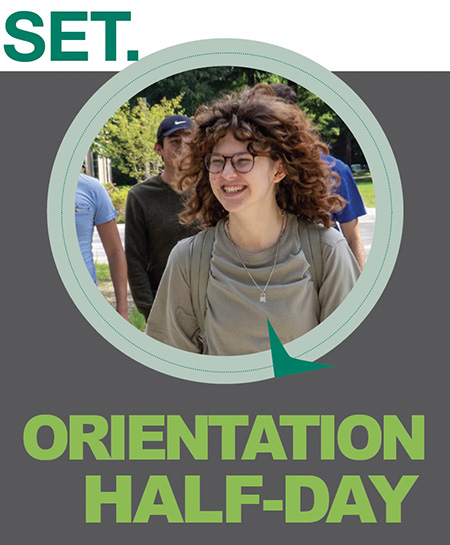
COMPLETE EVERYTHING IN A HALF DAY!
If you're new and have been admitted to NMC, this is for you.
This is a required event. Learn more here and sign up for your orientation date here.
KICK OFF THE NEW SCHOOL YEAR!
A series of FREE, fun, in-person events for new and returning students.
We'd love to see you, but this is not a required event.
Important Info
FINANCIAL AID APPLICATION (FAFSA)
Want more information?
- Call us at (231) 995-1054
- Email us at admissions@nmc.edu
- Chat with us below