Emergency Alert System
Northwestern Michigan College provides this optional service to assist with communications in the event of campus emergencies or closures.
To begin the opt-in process, go to NMC Self-Service.
Please note that you must have SMS text messaging enabled on your cell phone account in order to receive cellular text messages from the NMC alert system. Depending on your cell phone calling plan and service provider, SMS messaging may carry an additional, nominal charge per message.
The system will be used only in situations in which it is vital to give immediate notification and instructions to the campus community. The contact information provided will be kept confidential and not used for any other purpose.
Opt-in levels:
Emergencies only: This will be used for any time-sensitive safety issue.
Emergencies and notifications: This will be used for any time-sensitive safety issue, plus notifications about campus closings due to weather and other disruptions.
To opt out: After entering your cell phone number and service provider, select "delete" from the drop-down menu.
Monthly testing
NMC will send a test message on the first Monday of each month. If you have opted in to receive messages and do not receive a test, check your NMC Self-Service account, or contact the NMC Help Desk (231-995-3020).
In order to minimize the out-of-pocket expense for NMC alert users, NMC will only issue emergency alert messages and limited test messages across this service. Please review your cell phone service plan to determine if you are enrolled in SMS text messaging; NMC will not be responsible for any additional charges incurred from enrolling in this service.
NMC Alert text message service Frequently asked questions
Q: Who can enroll in the NMC Alert text message service?
A: The entire NMC Community is invited to enroll in the NMC Alert service. This includes all current students, faculty and staff.
Q: How do I enroll?
A: Log in to your NMC Self-Service account. Click on the "Personal Information" tab, then "Text Message Opt-in/Opt-out" and follow the instructions.
Q: What sort of messages will I receive?
A: There are two options:
- Emergencies only: This will be used for any time-sensitive safety issue.
- Emergencies and notifications: This will be used for any time-sensitive safety issue, plus notifications about campus closings due to weather and other disruptions.
NMC will send a test message at noon EST on the first Monday of each month. Messages will come from "safety@nmc.edu."
Q: Will my cell phone work?
A: NMC uses the text messaging (SMS network) feature of your cell phone to deliver alerts. The alerts come across like a page on a pager. ALL cell phone carriers, and paging companies, offer text messaging. Nearly all phones purchased within the past few years are text messaging capable. If you are unsure, contact your carrier to ask about your phone and text messaging.
Q: What if I don't have a cell phone?
A: This is one of several methods that NMC uses in the event of an emergency. Depending on the situation, messages also are sent to student and employee e-mail accounts, through campus telephone voicemail, and posted on campus bulletin monitors. NMC also provides time-sensitive information to local television and radio stations.
Q: How much will it cost to receive text messages?
A: Costs to receive messages, if any, will vary depending on your cell phone contract. Please check with your cellular provider if you have any questions about costs. Since participation in this system is voluntary and optional, NMC will not reimburse users for any text message charges.
Q: How do I opt out?
A: After entering your cell phone number and service provider, select "delete" from the drop-down menu.
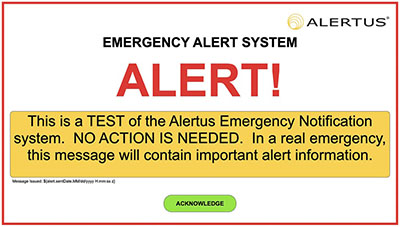 Emergency alerts on NMC computers
Emergency alerts on NMC computers
NMC has added software that displays emergency alerts on all NMC computers on campus.
This system — from Alertus — has been integrated into the monthly emergency text, phone and email tests sent on the first Monday of each month.